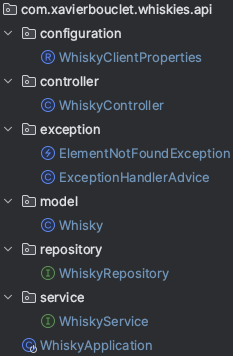
Convert a Java Spring Boot app to Kotlin
1. Purpose of this blog post
During Confoo 2023, I presented some new features about Spring Boot 3. The API I prepared is in Java 17 and I wanted to convert it to Kotlin. This post is about what is required to convert a Java,Maven, Spring Boot to Kotlin. I use the following Java code and turn it into a Kotlin project
See the structure :
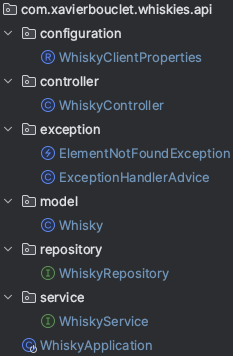
2. Adapt your pom file
In order for Maven to recognize the kotlin source folders, you can add the following.
...
<build>
<sourceDirectory>${project.basedir}/src/main/kotlin</sourceDirectory>
<testSourceDirectory>${project.basedir}/src/test/kotlin</testSourceDirectory>
....
</build>Unfortunately, if we do that, we can have only Kotlin source files. Often, especially during a migration phase, we need to have Kotlin and Java files in the project. So I prefer to use the kotlin-maven-plugin execution to indicate to the plugin to look for Java and Kotlin files.
<build>
<plugins>
...
<plugin>
<groupId>org.jetbrains.kotlin</groupId>
<artifactId>kotlin-maven-plugin</artifactId>
...
<executions>
<execution>
<id>compile</id>
<goals>
<goal>compile</goal>
</goals>
<configuration>
<sourceDirs>
<sourceDir>${project.basedir}/src/main/kotlin</sourceDir>
<sourceDir>${project.basedir}/src/main/java</sourceDir>
</sourceDirs>
</configuration>
</execution>
<execution>
<id>test-compile</id>
<goals>
<goal>test-compile</goal>
</goals>
<configuration>
<sourceDirs>
<sourceDir>${project.basedir}/src/test/kotlin</sourceDir>
<sourceDir>${project.basedir}/src/test/java</sourceDir>
</sourceDirs>
</configuration>
</execution>
</executions>
...
</plugin>
...
</plugins>
</build>We can add the kotlin version as a property in our pom file.
<properties>
...
<kotlin.version>1.7.22</kotlin.version>
...
</properties>We could use a more recent version, but it’s not the purpose of this blog post. In our case, I prefer to use the one supported by Spring Boot.
Let’s add all the dependencies needed for Kotlin in our pom file.
<dependencies>
...
<dependency>
<groupId>org.jetbrains.kotlin</groupId>
<artifactId>kotlin-reflect</artifactId>
</dependency>
<dependency>
<groupId>org.jetbrains.kotlin</groupId>
<artifactId>kotlin-stdlib-jdk8</artifactId>
</dependency>
</dependencies>Kotlin needs a specific Maven plugin in order to work.
<build>
<plugins>
...
<plugin>
<groupId>org.jetbrains.kotlin</groupId>
<artifactId>kotlin-maven-plugin</artifactId>
<configuration>
<args>
<arg>-Xjsr305=strict</arg>
</args>
<compilerPlugins>
<plugin>spring</plugin>
</compilerPlugins>
</configuration>
<dependencies>
<dependency>
<groupId>org.jetbrains.kotlin</groupId>
<artifactId>kotlin-maven-allopen</artifactId>
<version>${kotlin.version}</version>
</dependency>
</dependencies>
</plugin>
...
</plugins>
</build>The -Xjsr305=strict is required to have null-safety taken in account in Kotlin types inferred from Spring API. See Spring Boot Features Kotlin Null Safety pour plus d’informations.
The plugin spring helps kotlin to specify some annotations (@Component, @Async, @Transactional, @Cacheable, @SpringBootTest) in Kotlin..
Now, I can start to convert the Java files to Kotlin. I use IntelliJ so it’s pretty straightforward. Right-click on the Java file and use "Convert Java File to Kotlin File".
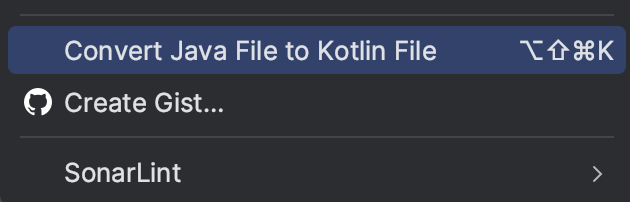
Be careful, sometimes the code generated is not as good as it should. Let’s say it’s helpful, but you need to tune it a bit.
3. The Main Class
It’s a demo API. So to facilitate the code. I put more stuff that I should in the main class.
Some bean and the db init.
The Java file :
@SpringBootApplication
@EnableConfigurationProperties(WhiskyClientProperties.class)
public class WhiskyApplication {
public static void main(String[] args) {
SpringApplication.run(WhiskyApplication.class, args);
}
@Bean (1)
WebClient webClient(WhiskyClientProperties whiskyClientProperties) {
return WebClient.builder().baseUrl(whiskyClientProperties.url())
.defaultHeader(HttpHeaders.CONTENT_TYPE, MediaType.APPLICATION_JSON_VALUE).build();
}
@Bean (2)
HttpServiceProxyFactory proxyFactory(WebClient client) {
return HttpServiceProxyFactory.builder(WebClientAdapter.forClient(client)).build();
}
@Bean (3)
WhiskyService whiskyService(HttpServiceProxyFactory factory) {
return factory.createClient(WhiskyService.class);
}
@Bean (4)
CommandLineRunner commandLineRunner(WhiskyService service, WhiskyRepository repository, ObservationRegistry registry) {
return args -> {
var whiskies = Observation.createNotStarted("json-place-holder.load-whiskies", registry)
.lowCardinalityKeyValue("some-value", "88")
.observe(service::loadAll);
Observation.createNotStarted("whisky-repository.save-all", registry)
.observe(() -> repository.saveAll(whiskies.stream().map(whisky -> new Whisky(UUID.nameUUIDFromBytes(whisky.bottle().getBytes()),
whisky.bottle(),
whisky.price(),
whisky.rating(),
whisky.region())).toList()));
};
}
}| 1 | : The webclient to use for the declarative REST client |
| 2 | : The proxy factory used to create the service from the interface (WhiskyService) |
| 3 | : The rest service created from the interface WhiskyService |
| 4 | : The command line runner to load the data from the client and save it in the db |
Let’s convert it to Kotlin using the magic right-click.
To compare the right-click version and the final version, I will only do piece of code comparison.
@Bean
fun webClient(whiskyClientProperties: WhiskyClientProperties): WebClient {
return WebClient.builder().baseUrl(whiskyClientProperties.url)
.defaultHeader(HttpHeaders.CONTENT_TYPE, MediaType.APPLICATION_JSON_VALUE).build()
}In Kotlin, the mantra is don’t write what’s not needed, so let’s remove some stuff.
@Bean
fun webClient(whiskyClientProperties: WhiskyClientProperties) =
WebClient.builder()
.baseUrl(whiskyClientProperties.url)
.defaultHeader(HttpHeaders.CONTENT_TYPE, MediaType.APPLICATION_JSON_VALUE)
.build()The build returns a webclient so we can get rid of the return type and the brackets.
@Bean
fun proxyFactory(client: WebClient?): HttpServiceProxyFactory {
return HttpServiceProxyFactory.builder(WebClientAdapter.forClient(client!!)).build()
}Let’s refactor that. We know that the webclient is defined so it can’t be null, so we can get rid of !!
@Bean
fun proxyFactory(client: WebClient) =
HttpServiceProxyFactory
.builder(WebClientAdapter.forClient(client))
.build()@Bean
fun whiskyService(factory: HttpServiceProxyFactory): WhiskyService {
return factory.createClient(WhiskyService::class.java)
}Let’s have a clearer code.
@Bean
fun whiskyService(proxyFactory: HttpServiceProxyFactory) =
proxyFactory.createClient(WhiskyService::class.java)Nothing fancy here. The hard part is in the command line runner bean.
@Bean
fun commandLineRunner(service: WhiskyService, repository: WhiskyRepository, registry: ObservationRegistry?) : CommandLineRunner { (1)
return CommandLineRunner { args: Array<String?>? -> (2)
val whiskies = Observation.createNotStarted("json-place-holder.load-whiskies", registry)
.lowCardinalityKeyValue("some-value", "88")
.observe<List<Whisky>> { service.loadAll() }
Observation.createNotStarted("whisky-repository.save-all", registry)
.observe(Supplier {
repository.saveAll(whiskies.stream().map { whisky: Whisky -> (3)
Whisky(
UUID.nameUUIDFromBytes(whisky.bottle().toByteArray()),
whisky.bottle(),
whisky.price(),
whisky.rating(),
whisky.region()
)
}.toList())
})
}
}1 : we can make the ObservationRegistry? not null by removing the ? 2 : args is not used so we can replace it by _ and remove the ? on Array<String?>? 3 : kotlin doesn’t require stream sometime because some stuff are already built-in → map
@Bean
fun commandLineRunner(service: WhiskyService, repository: WhiskyRepository, registry: ObservationRegistry) =
CommandLineRunner { _: Array<String> ->
val whiskies = Observation.createNotStarted("json-place-holder.load-whiskies", registry)
.lowCardinalityKeyValue("some-value", "88")
.observe<List<Whisky>> { service.loadAll() }
Observation.createNotStarted("whisky-repository.save-all", registry)
.observe(Supplier {
repository.saveAll(whiskies.map { whisky: Whisky ->
Whisky(
UUID.nameUUIDFromBytes(whisky.bottle().toByteArray()),
whisky.bottle(),
whisky.price(),
whisky.rating(),
whisky.region()
)
}.toList())
})
}The conversion to Kotlin creates a companion object for the main method.
companion object {
@JvmStatic
fun main(args: Array<String>) {
SpringApplication.run(WhiskyApplication::class.java, *args)
}
}Usually, we put the main method outside the class. So we can remove the companion object.
@SpringBootApplication
@EnableConfigurationProperties(WhiskyClientProperties::class)
class WhiskyApplication {
...
}
fun main(args: Array<String>) {
SpringApplication.run(WhiskyApplication::class.java, *args)
}4. The controller Class
@RestController
@RequestMapping("/api/whiskies")
class WhiskyController(private val postRepository: WhiskyRepository) {
@GetMapping
fun findAll(): List<Whisky> {
return postRepository.findAll()
}
@GetMapping("/{id}")
fun findById(@PathVariable("id") id: UUID): Whisky {
return postRepository.findById(id).orElseThrow { ElementNotFoundException(id,"Not Found") }
}
}For once, we are gonna let the return type to avoid null handling in the code.
The only change we have to do is in the findById method.
Indeed, in Kotlin, we don’t really need optionals because it’s built-in in types (String vs String?)
So instead of findById on CrudReporitory we need to use findByIdOrNull.
@GetMapping("/{id}")
fun findById(@PathVariable("id") id: UUID): Whisky {
return postRepository.findByIdOrNull(id) ?: throw ElementNotFoundException(id,"Not Found")
}The method findByIdOrNull is added to the CrudRepository thanks to the CrudRepositoryExtension. The extension functions allow us to add methods on existing class. So it’s a good way to add code only in Kotlin and avoid ClassUtil. We all have created StringUtil functions right?
5. The Repository Interface
interface WhiskyRepository : ListPagingAndSortingRepository<Whisky, UUID?>, ListCrudRepository<Whisky?, UUID?>interface WhiskyRepository : ListPagingAndSortingRepository<Whisky, UUID>, ListCrudRepository<Whisky, UUID>6. The Service Interface
interface WhiskyService {
@GetExchange("/whiskies")
fun loadAll(): List<Whisky?>?
}interface WhiskyService {
@GetExchange("/whiskies")
fun loadAll(): List<Whisky>
}7. The Configuration Class
@Validated
@ConfigurationProperties(prefix = "client.whisky.service")
@JvmRecord
data class WhiskyClientProperties(val url: @NotNull String?)This time it doesn’t compile, and we need to add the @field in order for validation to work. If we don’t do that the String which cannot contain null will throw a NullPointerException.
@Validated
@ConfigurationProperties(prefix = "client.whisky.service")
data class WhiskyClientProperties(@field:NotBlank val url: String)8. The Model Class
@Entity
class Whisky protected constructor() {
@Id
@JsonProperty("id")
private var id: UUID? = null
@JsonProperty("Bottle")
private var bottle: String? = null
@JsonProperty("Price")
private var price: String? = null
@JsonProperty("Rating")
private var rating: String? = null
@JsonProperty("Region")
private var region: String? = null
constructor(id: UUID?, bottle: String?, price: String?, rating: String?, region: String?) : this() {
this.id = id
this.bottle = bottle
this.price = price
this.rating = rating
this.region = region
}
fun id(): UUID? {
return id
}
fun id(id: UUID?) {
this.id = id
}
fun bottle(): String? {
return bottle
}
fun bottle(bottle: String?) {
this.bottle = bottle
}
fun price(): String? {
return price
}
fun price(price: String?) {
this.price = price
}
fun rating(): String? {
return rating
}
fun rating(rating: String?) {
this.rating = rating
}
fun region(): String? {
return region
}
fun region(region: String?) {
this.region = region
}
}We can use a data class to avoid extra code. The id has to be a var because of jpa. On the other fields, we can use val with a default value.
@Entity
data class Whisky(
@Id
@JsonProperty("id")
var id: UUID?=null,
@JsonProperty("Bottle")
val bottle: String="",
@JsonProperty("Price")
val price: String="",
@JsonProperty("Rating")
val rating: String="",
@JsonProperty("Region")
val region: String=""
)With this refactor model, we can modify our main class to use the property names in teh construtor to avoid mistakes.
...
repository.saveAll(whiskies.map { whisky: Whisky ->
Whisky(
id=UUID.nameUUIDFromBytes(whisky.bottle.toByteArray()),
bottle=whisky.bottle,
price=whisky.price,
rating=whisky.rating,
region=whisky.region
)
}.toList())
...9. The Exception Handling Classes
9.1. The Exception class
@ResponseStatus(HttpStatus.NOT_FOUND)
class ElementNotFoundException(@JvmField val id: UUID, message: String?) : RuntimeException(message)The annotation @JvmField is not needed and we need to access id in the ExceptionHandlerAdvice. The message field can be not null and we indicate with the override keyword that it overrides the message in RuntimeException.
@ResponseStatus(HttpStatus.NOT_FOUND)
class ElementNotFoundException(val id: UUID, override val message: String) : RuntimeException(message)9.1. The Exception Handler class
@RestControllerAdvice
class ExceptionHandlerAdvice {
@ExceptionHandler(ElementNotFoundException::class)
@Throws(URISyntaxException::class)
fun handlePostNotFoundException(exception: ElementNotFoundException): ProblemDetail {
val problemDetail = ProblemDetail.forStatusAndDetail(HttpStatus.NOT_FOUND, exception.message!!)
problemDetail.setProperty("id", exception.id)
problemDetail.type = URI("http://localhost:8080/problems/post-not-found")
return problemDetail
}
}We can remove !! on exception.message because we made sure that exception.message cannot be null.
@RestControllerAdvice
class ExceptionHandlerAdvice {
@ExceptionHandler(ElementNotFoundException::class)
@Throws(URISyntaxException::class)
fun handlePostNotFoundException(exception: ElementNotFoundException): ProblemDetail {
val problemDetail = ProblemDetail.forStatusAndDetail(HttpStatus.NOT_FOUND, exception.message)
problemDetail.setProperty("id", exception.id)
problemDetail.type = URI("http://localhost:8080/problems/post-not-found")
return problemDetail
}
}10. Conclusion
Our Kotlin implementation worked at each step and it was very smooth to go from Java to Kotlin. In my case, the project doesn’t have any test but in a real project you should rewrite the test last in order to be sure that you don’t change some behaviour in the code.
I personally prefer to use Kotlin in a Spring Boot project and I suggest you give it a try.
Don’t hesitate to ping me if you have any question. Have fun!!
If you want to check the code on GitHub.