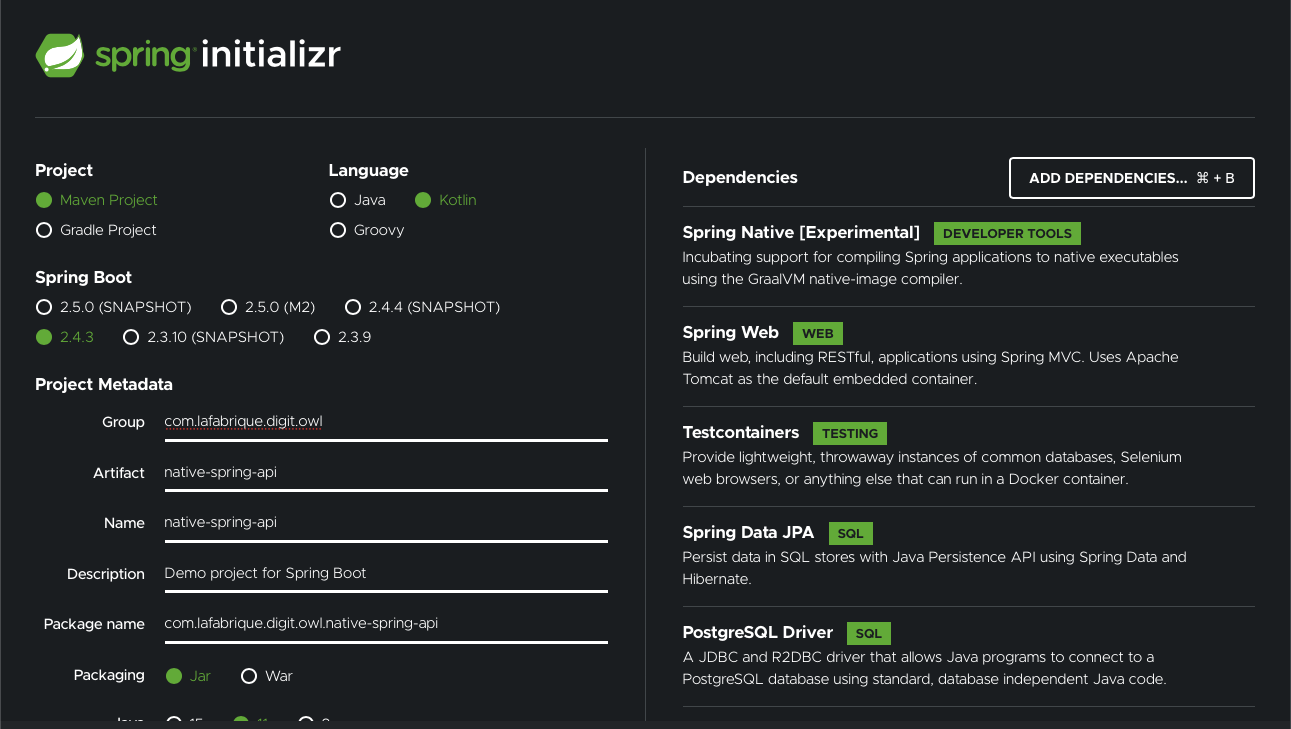
Building a Java native REST API — Part 1: Spring Boot
What is Spring Boot ?
If you don’t know it yet, Spring Boot has been around for quite a while now (2014). For the oldest ones, who used Spring before Spring Boot, you know that you had to choose what frameworks to use with Spring and which versions worked well together. Spring Boot came with the goal of already defined what people did. Like they say on their page :
We take an opinionated view of the Spring platform and third-party libraries so you can get started with minimum fuss.
So now using Spring Boot, we are able with a minimal effort to launch a Spring based application and start developing in it.
Why should we build a Java Native application ?
Java has been around for more than 25 years now and it’s still evolving and I would add that it has never evolved that fast before. In the cloud, java was competing with others technologies (Go, NodeJS) which were using less resources than Java (you need a JVM after all). So Java was behind those technologies and then came GraalVM and the possibility to compile Java as close as possible to the system running it.
What We’ll Be Building
In one of my previous post, I wrote about which alternative you can use to use the full potential of Java Native in one of your APIs. So this post is about the Spring Boot alternative.
In order to compare every alternative, we will be building a REST API for movies and actors.
To see a bit more about the design check my last post.
Requirements
Good understanding of Kotlin or Java programming language. Basic knowledge of Maven and Spring Boot.
Tools Needed
-
GraalVM
-
Java Development Kit (JDK) 11
-
IntelliJ IDEA, NetBeans, Eclipse (I will be using IntelliJ IDEA).
-
Docker
Getting Started
To create the project you can go on Spring Initializr.
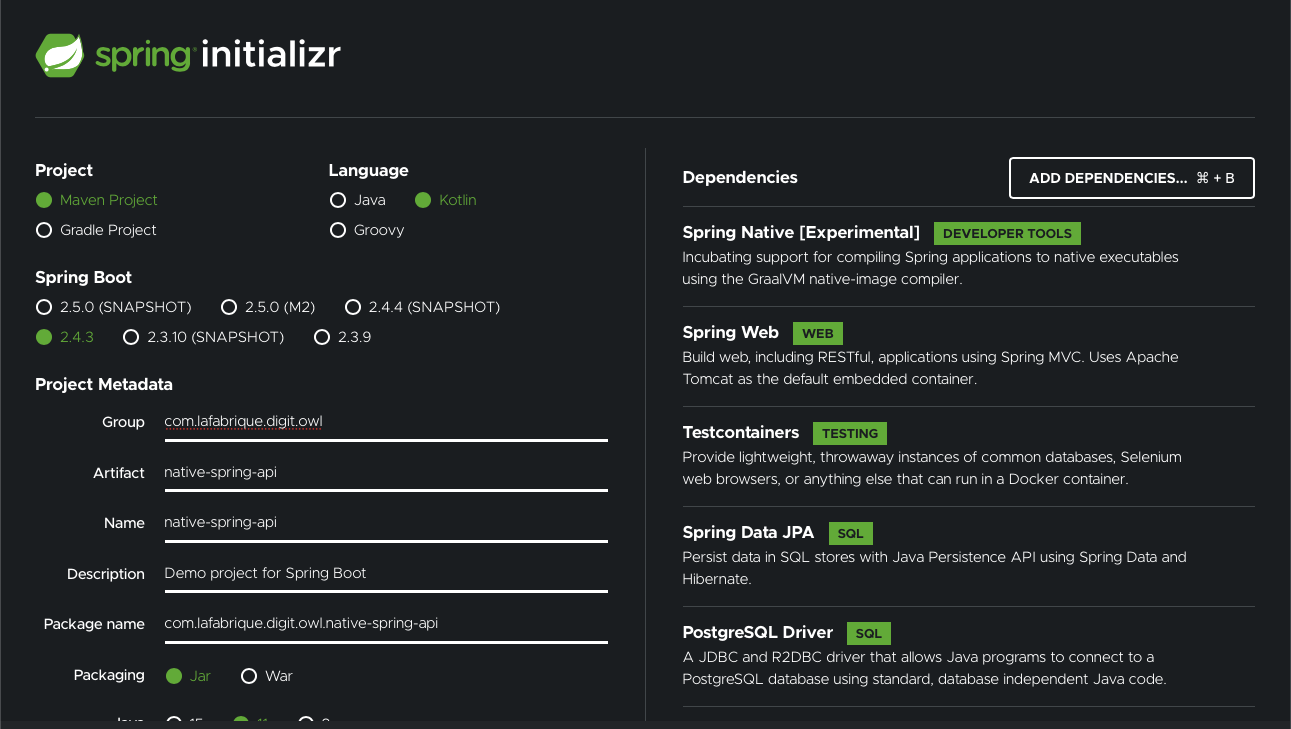
Add the following dependencies :
-
Spring Native [Experimental]
-
Spring Web
-
Testcontainers
-
Spring Data JPA
-
PostgreSQL Driver
Add the following dependency to your pom :
<dependency>
<groupId>org.zalando</groupId>
<artifactId>problem</artifactId>
<version>0.25.0</version>
</dependency>This dependency is to handle error more beautifully :
val problem = Problem.builder()
.withType(URI.create("https://mymovieapp.com/probs/cant-add-other-movie-kung-fury"))
.withTitle("Kung Fury movies are the only ones")
.withDetail("How dare you add this movie ? Only Kung Fury movies are worthy.")
.withStatus(Status.FORBIDDEN)
.build()In order to compile your project using GraalVM, you need to add the followin profile :
<profiles>
<profile>
<id>native</id>
<build>
<plugins>
<plugin>
<groupId>org.graalvm.nativeimage</groupId>
<artifactId>native-image-maven-plugin</artifactId>
<version>21.0.0</version>
<configuration>
<mainClass>com.lafabrique.digit.owl.JvmApiApplicationKt</mainClass>
<buildArgs>-Dspring.native.remove-yaml-support=true -Dspring.spel.ignore=true
<!-- -Dspring.native.dump-config=./feature-reflect-config.json-->
</buildArgs>
</configuration>
<executions>
<execution>
<goals>
<goal>native-image</goal>
</goals>
<phase>package</phase>
</execution>
</executions>
</plugin>
<plugin>
<groupId>org.springframework.boot</groupId>
<artifactId>spring-boot-maven-plugin</artifactId>
</plugin>
</plugins>
</build>
</profile>
</profiles>I won’t detail all the code because at the end of this post you will find the link to my repo on Github.
But I am going to detail the movie part with the components :
-
MovieController
-
MovieService
-
MovieRepository
-
Movie
The MovieController is to handle every request to my endpoints /movies/* :
@RestController
@RequestMapping("movies")
class MovieController(val service: MovieService) {
@GetMapping
fun list(): ResponseEntity<*> {
return ResponseEntity.status(HttpStatus.OK).body(service.list())
}
@GetMapping("/{id}")
fun list(@PathVariable id: UUID): ResponseEntity<*> {
return ResponseEntity.status(HttpStatus.OK).body(service.get(id))
}
@PostMapping
fun add(@RequestBody movie: Movie): ResponseEntity<*>? {
val title = movie.title
if (title.isNotBlank() && ("Kung Fury" == title || "Kung Fury 2" == title)) {
return ResponseEntity.status(HttpStatus.CREATED).body(service.add(movie))
}
val problem = Problem.builder()
.withType(URI.create("https://mymovieapp.com/probs/cant-add-other-movie-kung-fury"))
.withTitle("Kung Fury movies are the only ones")
.withDetail("How dare you add this movie ? Only Kung Fury movies are worthy.")
.withStatus(Status.FORBIDDEN)
.build()
return ResponseEntity.status(HttpStatus.FORBIDDEN).body(problem)
}
@PutMapping
fun modify(movie: Movie): ResponseEntity<*>? {
return ResponseEntity.status(HttpStatus.ACCEPTED).body(service.modify(movie))
}
@DeleteMapping("/{id}")
fun delete(@PathVariable id: UUID): ResponseEntity<*>? {
return ResponseEntity.status(HttpStatus.OK).body(service.delete(id))
}
@PutMapping("/{id}/actors/{actorId}")
fun addActorToMovie(@PathVariable id: UUID, @PathVariable actorId: UUID): ResponseEntity<*>? {
val movie = service.addActorToMovie(id, actorId)
return ResponseEntity.status(HttpStatus.ACCEPTED).body(movie)
}
@DeleteMapping("/{id}/actors/{actorId}")
fun deleteActorFromMovie(@PathVariable id: UUID, @PathVariable actorId: UUID): ResponseEntity<*>? {
return ResponseEntity.status(HttpStatus.OK).body(service.removeActorFromMovie(id, actorId))
}
}Nothing fancy there, it calls the MovieService :
@Component
class MovieService(val repository: MovieRepository, val actorRepository: ActorRepository) {
fun list(): MutableIterable<Movie> {
return repository.findAll()
}
fun list(title: String): List<Movie> {
return repository.findByTitle(title)
}
fun add(movie: Movie): Movie {
return repository.save(movie)
}
fun modify(movie: Movie): Movie {
return repository.save(movie)
}
fun delete(id: UUID): UUID {
repository.deleteById(id)
return id
}
fun addActorToMovie(id: UUID, idActor: UUID): Movie {
val movie = repository.findById(id).get()
val actor = actorRepository.findById(idActor).get()
movie.actors?.add(actor)
actor.movies?.add(movie)
return repository.save(movie)
}
fun get(id: UUID): Movie? {
return repository.findByIdOrNull(id)
}
fun removeActorFromMovie(id: UUID, idActor: UUID): Movie {
val movie = repository.findById(id).get()
val actor = actorRepository.findById(idActor).get()
movie.actors?.remove(actor)
actor.movies?.remove(movie)
return repository.save(movie)
}
}And the JPA repository MovieRepository :
@Repository
interface MovieRepository : JpaRepository<Movie, UUID> {
fun findByTitle(title: String): List<Movie>
}And then the object Movie itself :
@Entity
@JsonIdentityInfo(generator= ObjectIdGenerators.PropertyGenerator::class, property="id")
class Movie {
@javax.persistence.Id
@Id
@GeneratedValue(generator = "uuid")
@GenericGenerator(name = "uuid", strategy = "uuid2")
var id: UUID? = null
var title: String = ""
var year: Int = 0
@JsonIgnoreProperties("movies")
@ManyToMany(mappedBy = "movies")
var actors: MutableSet<Actor>? = mutableSetOf()
}To be noted, the annotations :
@JsonIdentityInfo(generator= ObjectIdGenerators.PropertyGenerator::class, property="id")And
@JsonIgnoreProperties("movies")These annotations are there to avoid going too deep in the serialisation to JSON and avoid cyclic reference.
And now we are gonna deep dive in the compilation.
Build the project
It’s a normal Maven project so you can use the following command to build it :
mvn packageAnd execute it on a JVM. Like you always do.
If you want to compile your artefact using GraalVM, you need to use the profile "native" we added in the pom.
mvn spring-boot:build-image -PnativeThe compilation takes a few minutes depending on your machine. That’s why you pratically never compile natively on your machine.
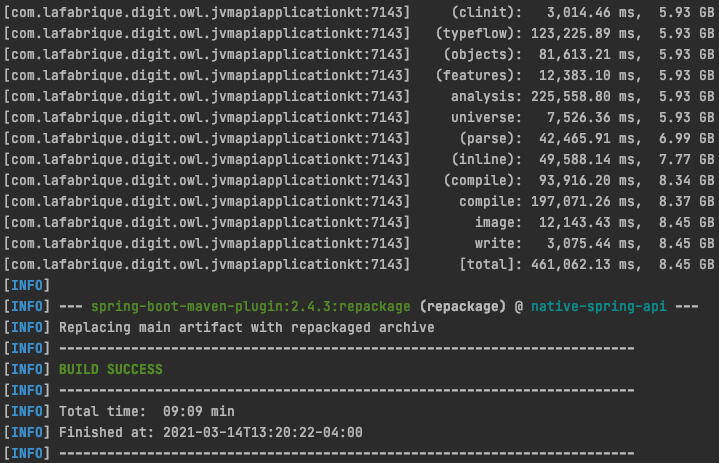
As you can see it took 9 minutes on my laptop.
What’s Next
On my next post I will write about the micronaut alternative.
Source code
You can check the code on Github.