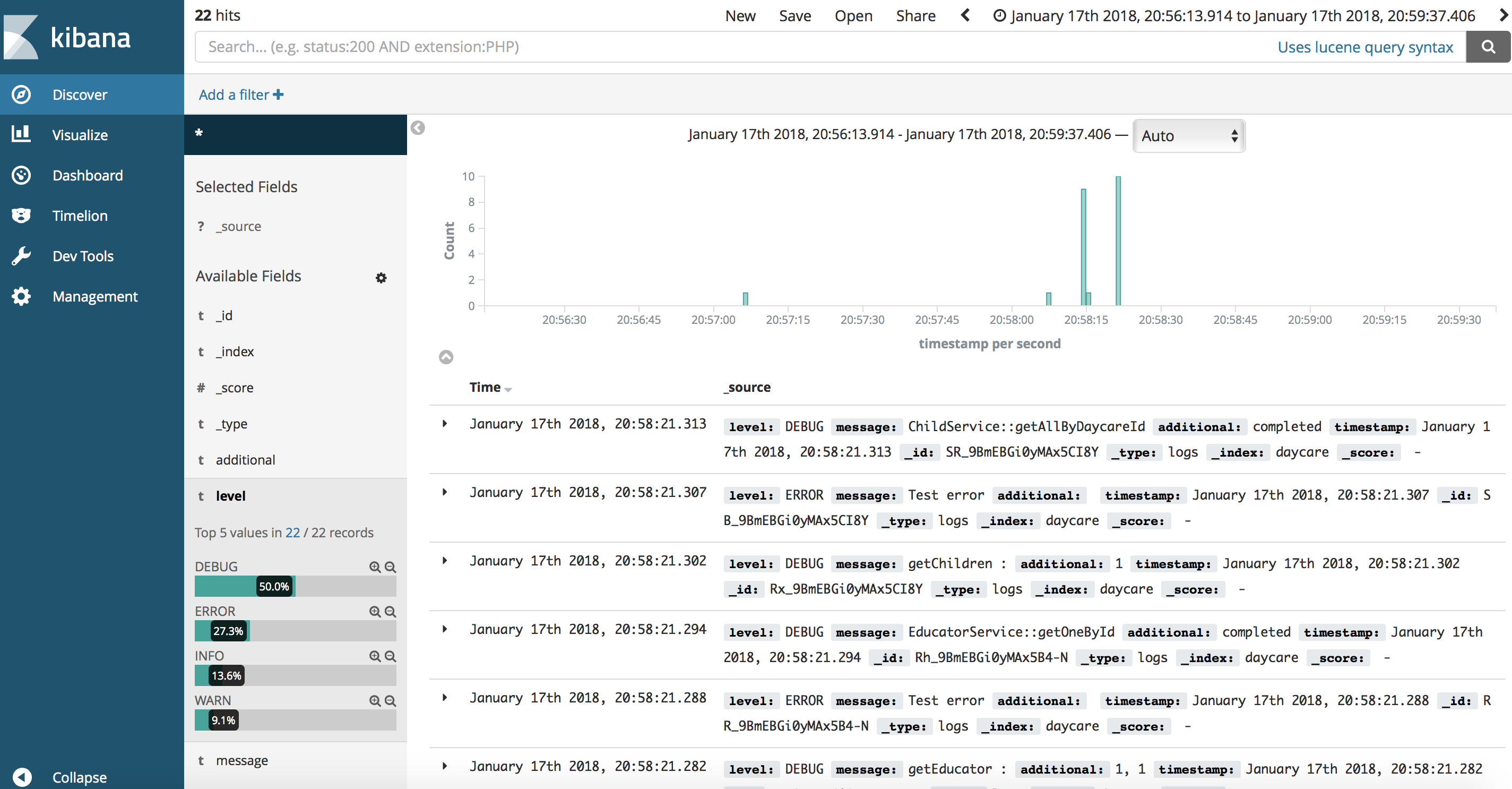brew install elasticsearchMy last post was about NgxLogger and its logging capabilities. One of the reason I chose NgxLogger was that I liked the possibility to send my logs through a url in a Json format. This post is about my experiment with Ngxlogger, Elasticsearch and Kibana.
In order to start aggregating the logs we have to setup Elasticsearch and Kibana.
-
Elasticsearch :
-
Kibana :
brew install kibanaAnd start them.
-
Elasticsearch :
elasticsearch-
Kibana :
kibanaTo check that Elasticserach and Kibana are up and running you can use these urls :
| Elasticsearch | Kibana |
|---|---|
For Elasticsearch, you should see something like this :
{
"name" : "1jNjpqn",
"cluster_name" : "elasticsearch_XXXXXX",
"cluster_uuid" : "_r8CXNRLRsaUhMmdCzDhJxw",
"version" : {
"number" : "6.1.2",
"build_hash" : "5b1fesa5",
"build_date" : "2018-01-10T02:35:59.208Z",
"build_snapshot" : false,
"lucene_version" : "7.1.0",
"minimum_wire_compatibility_version" : "5.6.0",
"minimum_index_compatibility_version" : "5.0.0"
},
"tagline" : "You Know, for Search"
}For Kibana, you should see the Kibana app in your browser.
Now we have to modifiy the @NgModule where NgxLogger is defined and do the following.
imports: [
LoggerModule.forRoot({
serverLoggingUrl: 'http://localhost:9200/daycare/logs',
level: NgxLoggerLevel.DEBUG,
serverLogLevel: NgxLoggerLevel.DEBUG
}),
...
],| serverLoggingUrl | level | serverLogLevel |
|---|---|---|
Url where to send the logs in Json format in our case Elasticsearch |
The logging level in the browser console |
The logging level of the logs to send to the server |
So far, so good, now we have to use our app for a while and go to Kibana to see the result.